2020 GOAL: THE HIGHEST PROPORTION OF COLLEGE GRADUATES IN THE WORLD
President Obama has established a goal that, by 2020, the United States will once again have the highest proportion of college graduates in the world. Meeting this goal is vital to our long-term economic security and to preparing young people and adults to be active citizens.Reaching the President's goal will require comprehensive education reforms from cradle to career, beginning with children at birth, supporting them through high school graduation and postsecondary education, and helping them to succeed as lifelong learners who can adapt to the constant changes in the demands of the global economy. Our youngest children must be in early learning environments that prepare them for success in kindergarten. We must continue to close the achievement gaps and ensure that all K-12 students are on track to graduate from high school ready for college and a career. Once students enroll in college, we must provide them with financial aid and other support to help them complete their degrees.
WHAT'S IN THE DASHBOARD?
The Dashboard presents indicators in 4 areas that are critical to improving educational results and achieving the President's 2020 college attainment goal.WHAT TO CONSIDER WHILE YOU'RE REVIEWING THE DASHBOARD
This is the first version of the Dashboard. In subsequent versions, the Department plans to enhance the usability, measures, and data. We welcome you to provide feedback for improving the Dashboard by emailing us at dashboard@ed.gov.The indicators are focused on key outcomes.
Data are drawn from the public school sector.
One of the indicators is a finance indicator that provides information on the difference in funding between the highest- and lowest-poverty districts within states.
The Dashboard includes national and state data and shows trends in the data.
Below are some additional items to consider when reviewing the data:
 Chart: Chart pages present a graphic comparison of the two most recent periods
Chart: Chart pages present a graphic comparison of the two most recent periods Detail: Detail pages present data on the indicator broken into further detail
Detail: Detail pages present data on the indicator broken into further detail State Comparison: State comparison pages present the data in a state-by-state table
State Comparison: State comparison pages present the data in a state-by-state table More Info: More info pages present background on how and why the indicator is presented.
More Info: More info pages present background on how and why the indicator is presented.- Download to Excel: On the
 Detail pages, users can download files to an excel file.
Detail pages, users can download files to an excel file. - Key to symbols on the Dashboard:
- — Not available. Data are not available for the specific indicator or subgroup.
- † Not applicable.
- ‡ Reporting standards not met. The number of respondents in this category was too small to report reliable data.
- # Rounds to zero.
- ! Interpret data with caution. The standard error for this estimate is relatively high compared for this estimate.
- Latest percent: Data are presented on the most recent period for which data exists.
- Change from previous period: An arrow shows a statistically significant change (at the .05 level) in the data as an increase (
 ) or a decrease (
) or a decrease ( ) compared to the previous period. No significant change is noted by (
) compared to the previous period. No significant change is noted by ( ).
).
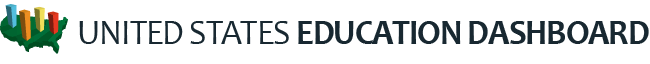

No comments:
Post a Comment